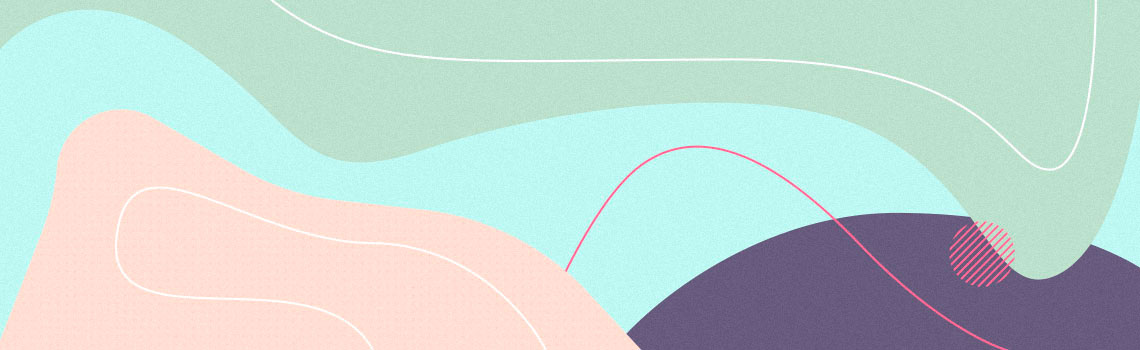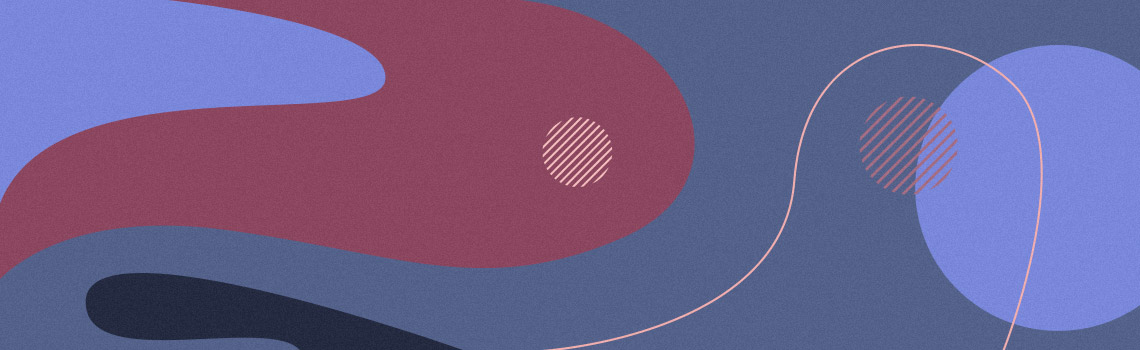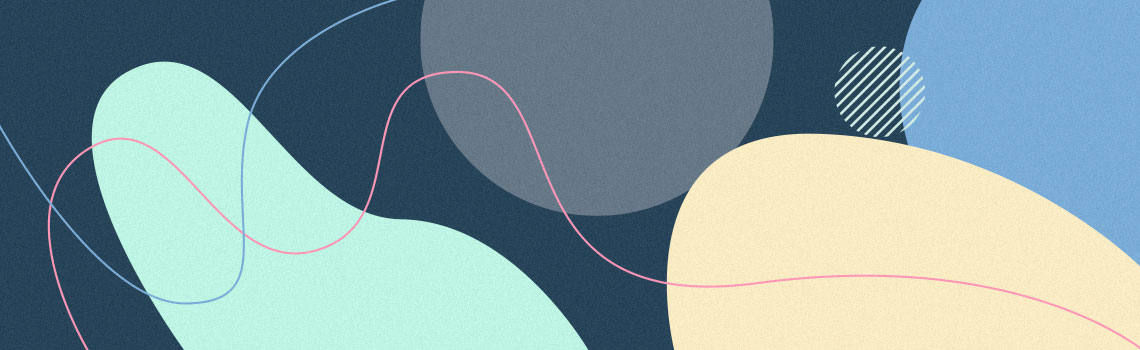
5 frequent sources of stress during remote sales pitches
 Published by Mohammed Hadfi
Published by Mohammed Hadfi
The business downturn caused by the COVID crisis has left some professions on the wayside, but one job remained in high demand during the lockdown we just went through. That’s right, I’m talking about sales representatives. Most companies are putting pressure on their deal hunters to reduce the impact of a crisis that is unprecedented in its force and suddenness.
To cope with this emergency, sales representatives like yourself have had to adapt and adopt different techniques, such as telephone sales and prospecting, as well as online business networking. Teams, Zoom, Sales Navigator and LinkedIn have never been so popular.
While these adjustments have gone relatively smoothly overall, one of the new practices has become a common source of anxiety, to the degree that many clients—even those with highly developed sales acumen—are asking us to help their salespeople overcome the hurdles to successful remote video sales pitches and presentations.
The world hates change, yet it is the only thing that has brought progress.
Charles Franklin Kettering
Below are the five greatest fears before video sales pitches and presentations and five very easy tips for overcoming them
1. Technical issues
- This is the number-one concern, ranking atop the podium with more than three-quarters of salespeople fearing lost connections, insufficient bandwidth or being unable to connect on time. It’s a worry fueled by the technical problems that often arise during peak usage hours and the condition of the network in certain regions—issues compounded by videoconferencing.
- You often hear people say, “I’m not going to turn on my camera to use less bandwidth.” The ideal excuse for those working in their pajamas.
The top tip of the day from the from the Halifax Coach
Log on 15 minutes early to test the connection and video quality. Plan a back-up, such as a personal 3G / 4G hotspot using your phone. Phone in on the conference call telephone number so that the voice communications are on a different line than the video and slides.
2. Relationship breakdowns
- It is often said that remote business relationships, even with video, suffer from a lack of conviviality, moments like the little chats before and after sales presentations. While it is true that virtual relationships are different, they still are relationships, and their quality depends more on the message and messenger than on the means of communication.
- What other explanation is there for the strong, lasting relationships people can sometimes form despite never having met each other and being thousands of miles apart? What other explanation is there for the connection people form with media personalities, who we feel like we know without ever seeing them in person?
- At the same time, it is undeniably true that the screen separating presenters from the customer’s representatives adds a filter, a dampening, smoothing effect that tends to put people to sleep. Quality slides, varied types of interaction, voice intonation and smiling are of prime importance.
The top tip of the day from the Halifax Coach
Center your face 45 cm from the lens, at eye level, and look at the camera. Color your voice with emotional intonation, be expressive (slightly more than when face to face) and smile, you’re on camera!
3. Lack of attention / participation
- There’s no denying that distractions are in abundance: phone, emails, texts, social networks… so there’s a big temptation to tune out during a remote sales pitch. How do you make sure to keep the audience’s attention when they’re protected by their screen and camera, sometimes with the microphone turned off?
- But think, who hasn’t been captivated by a movie or TV program for more than an hour? There are effective tools and techniques for holding their attention. The key is to vary your tone and involve the audience.
- There is a wide variety of reasons why a participant may not give your presentation their full attention, the first of which being that they may find it long. An adult’s attention span is limited to an hour and a half in person, and drops to 55 min. during videoconferences. In addition, participants may not find the entire presentation relevant to their role and may only be interested in part of what you have to say.
The top tip of the day from the Halifax Coach
Vary your presentation methods and use multimedia (videos, virtual Post-Its, surveys, animations, etc.) Address the participants by name so that they feel involved, and get them to react. Break up your presentation into even segments that last an hour at most. If you present several in a row, be
kindand accommodating. Plan a break!
4. Seeing yourself or appearing on camera
- Some people are more than happy to be in the limelight, while others find it torturous. It’s a phenomenon that comes down to a lack of self-confidence, fears about controlling our image, and the pressure to seal a deal. So it’s not uncommon for a pitch or presentation to be given with the cameras off (sometimes at the customer’s behest).
- But we know that the visual element eclipses the rest, as demonstrated by the work of Albert Merhabian, Professor Emeritus of Psychology at the University of California who created the rule of the three V’s: Visual, Vocal and Verbal. Posture, eye contact and facial expressions are key ways of communicating.
With a bit of on-camera practice and planning, you can use lighting and camera angles to present your best self.
The top tip of the day from the Halifax Coach
Dress for the occasion (avoid green and dark colors), look into the lens, adjust the camera in a way that flatters you and favors your best side, use a virtual background to protect your privacy…. and most importantly, get used to seeing yourself on video!
5. Coordination with colleagues
- Making a presentation with several colleagues isn’t a cakewalk in person, so what happens when you’re doing it remotely? How do you stealthily pass messages between colleagues? How do you switch between speakers smoothly? How do you tactfully stop a fellow team member who needs to wrap it up?
- The technical ease of adding more participants to remote presentations (on both the customer and supplier side) leads to large groups, which makes it all the more difficult to coordinate everyone. It’s a challenge that begins well before the pitch itself, with the preparation and rehearsals.
- As any athlete, artist or manager will tell you, good execution is above all a matter of coordination. So how should you approach it?
- The preparation and presentation of a remote sales pitch are governed by the same rules as any team effort. Your performance hinges on the 5 Key Success Factors: clear leadership (the bid manager, here), a joint approach, a diverse yet complementary group, strong cohesion and a well-oiled organization.
The top tip of the day from the Halifax Coach
As in much of sales, practice and group rehearsals are vital to improving coordination. You can create a WhatsApp group to encourage communication before, during and after the pitch. To avoid any mix-ups, we recommend using the app on devices that aren’t connected to the presentation, such as the team’s phones.
If successful sales pitches and presentations are one of your priorities and you would like to go a step further with training or coaching for your teams, please get in touch without delay.
Did you like this article? Share it